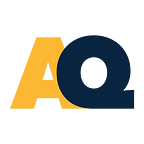What is Mobile Ad Monetisation and How does it Work? Part II: Ad Mediation
In the first part of “What is Mobile Ad Monetisation and How does it Work?” article we explained the process of ad monetisation in mobile apps. We already covered what bidding, waterfalls and calls are.
In the second part we are focusing more on work with ad mediation platforms. After reading this article, you will understand how to choose the right ad networks, set up waterfalls and increase your ad revenue.
Who should read this article and why
Our text is aimed at those who are new to ad monetisation. We will give some simple and practical pieces of advice that will guide you step by step through the ad mediation process.
How to choose an ad mediation platform
There are a few ready-made solutions for ad mediation. The most popular of them are IronSource, AppLovin MAX, MoPub and AdMob. They have almost the same functionality, but there are little differences in their internal structures. If you have never used any of these services you are probably going to be flying blind. Thus, we recommend you to start with AppLovin MAX. We feel that it has the most intuitive interface, a good set of tools for large ad campaigns and high-quality analytics showing the result either by GEOs or by separate placements.
Let’s assume you are operating with several apps and you have time and resources. In this case we advise you to connect a few different ad mediation platforms. You will be able to compare their functionality and usability, and then choose the best one for you.
How to choose ad networks
After you have chosen an ad mediation platform, you face another issue: you need to choose ad networks and decide how many of them you will insert into the app.
Firstly you should determine the amount of ad networks. There are no limits on how many ad networks you can add into one app. But ad mediation platforms can set their own limitations. You also have to always remember that if you connect too many ad networks into the waterfall, you increase the time necessary to search for an optimum configuration.
We suggest to base your choice not on the number of networks, but on the number of calls. We believe the best number of calls is 25. There is enough room for optimisation, and the user is not likely to leave the app due to not getting an ad.
Now let’s figure out how to choose the best ad networks for you. First of all, we recommend adding the most common ad networks which work effectively in almost every GEO. These networks are Facebook Audience Network, AdMob, Unity Ads, IronSource and Fyber.
The list of ad networks will also contain an ad mediation network. These are such couples as MAX — AppLovin, IronSource — IronSource.
Besides widely popular ad networks there are also local ad networks working as efficiently as larger networks in their GEO. For example, Chinese ad networks will work better in China than, for example, IronSource. Whereas Facebook Audience Network would not work there at all simply because Facebook is blocked in China.
In general, each ad network has its pros and cons. But they work differently with different apps. Thus, we recommend not to dwell on one thing, but to try and experiment. You can start with 3 or 4 well known networks added to the waterfall, look at how they work with each other and then add some local or smaller ad networks to your setup.
Here is an example of the setup you could possibly use:
- Facebook Audience Network + a network the mediation platform belongs to.
- Non-bidding networks: Unity Ads, AdMob and Fyber.
Mediation process setting
You have chosen a list of ad networks to start with — now you need to proceed to the prices and positions setting.
As we mentioned in the first part of the article, you should set up cost per mile (CPM) yourself. Mile stands for 1000 impressions.
In order to set a cost, you need to design a position for call in the ad mediation platform (they are named differently in different platforms, at the end of the article we will give you these terms). When the cost is known, you should choose which of your networks will occupy placements and how much the CPM will be for each placement.
How to determine an optimum cost? For this purpose you need to conduct an analysis of the incoming traffic to understand who your users are. Cost for impressions strongly depends on their paying capacity. The higher the capacity, the higher CPM you can get. Every country has different users’ paying capacity. Therefore, they are usually divided into tiers (or ranks) by geographic location. There are Tier 1 countries, which are USA, UK, Canada, New Zealand, Australia; Tier 2 mostly consists of european countries; Tier 3 is the remaining countries. (Sometimes there is also a Tier 4).
For Tier 1 countries, we recommend setting the lower cost limit of $3, and the upper limit of $100. For Tier 2 — from $1 to $60. The top significance for Tier 3 will be $20–30.
In the case that your target audience is all over the world, then focus on your CPI metric. If the cost of install is ~5 cents, then the CPM will be low as well. Therefore, ads at a high price would not be in demand.
There are also bidding ad networks (bidders) which can help you set up upper and lower bonds of your waterfall. But it works only in cases when bidders were working on the project before you started the optimisation process. We admit that not every app is able to use bidders. However, mediators supporting bidding networks are becoming more widely available nowadays.
Let’s assume, you have an average eCPM of $25 for rewarded videos. To facilitate the process of selecting the upper limit, you can multiply the average eCPM of bidders by 3. The upper position in this case can reach ~$80. The lower one will be around $1. It should also be noted that it is irrelevant to set the cost below $3 in Tier 1 countries. The reason is there is very little potentially interesting traffic left under this bound, which biddings are likely to take away.
Once you have determined the upper and lower CPM limits, move on to filling the waterfall with ad networks. We recommend paying attention to GEO and traffic quality. If you work with expensive traffic and high CPI, then the CPM will be high as well. This means you can make the waterfall denser in high positions, and less dense closer to the bottom.
Waterfall optimisation
Waterfall optimisation is the selection of such positions for ad networks in which they most effectively buy ads. Therefore, before rearranging positions in the waterfall, check how it works for a week or two to collect data.
Whichever mediation platform you choose to work with, it will always contain a report on how many impressions sets have been bought and what you get from this. You will have to work with this report. First of all, we recommend looking at the fill rate indicator by country.
Fill rate is the percentage of impressions that the ad network has filled. It is calculated as the number of ad impressions divided by the number of ad requests from the app.
Thus, the higher the fill rate, the better for you as the developer, since your profit depends on the number of ad impressions. How can we use this metric to understand what can be improved?
Example: AdMob’s placement has a cost of $100. We can see that its fill rate is 20%. If you set its bid even higher, AdMob will most likely handle that too. This will indeed cause a decrease to the fill rate, but the revenue from a higher position may be more significant than the effect of this decrease.
One more reliable indicator of good waterfall optimisation is your app’s profit. Look at the costs you set and how much money you actually received. If the profit is low for your $100 placement, you can set a smaller cost, so ads will be bought more often and the total profit will rise.
Moreover, pay attention to the number of ad impressions. Ideally, they should be evenly distributed across all calls. If you see a surge somewhere, then you can definitely split the placement into several individual placements and then experiment with costs.
Split testing
Everything is solved through experimentation and data collection in the mediation process. In order to check how well the new network will perform at certain placements, you need to test it at these positions for some time.
We usually do not know how a new ad network is going to affect the fill rate or CPM. Let’s consider a very general example: after analysing the added positions, it turned out that the new network spends 6 seconds on polling each placement — this is too long. Occupying 3 positions, it adds as much as 18 seconds to the waterfall. Losing users means we lose ad views and requests — accordingly, we lose money.
However, the waterfalls cannot be increased indefinitely. We cannot estimate the impact of the new network or new placements in the waterfall and find out about those 18 seconds that we were talking about, if the mediator does not show latency (most do not). And here split tests help us. What is their point: you create 2 waterfalls — one is current, the other is modified, and show each of them to two groups of users. Some of the mediation platforms already have embedded tools for this.
When analysing the results, pay great attention to various abnormal surges. If you see that the impressions metric dropped by 20% in the test group, this may indicate a problem with the adapter or ad network.
Handling ad network errors
One of the most common problems of ad networks is the delivery of inappropriate content to the user. For example, in Idle Light City, a game with an age limit of 3+, a child recieved casino ads. After moderation of such ads, it usually turns out that this is an advertiser’s mistake, who indicated incorrect values.
We mainly find out about such content through user complaints. Users often attach screenshots to the ad complaint, which can be used to track the source. If there is no screenshot, some ad networks (e.g. MAX) have an Ad Review feature. It shows which ads are shown in the app — this makes it much easier to identify the network with an error.
Epilogue
Working with the mediation process is a constant search for the best solution which can change between game, audience, market, launch of new services, etc. In this article, we tried to give the most useful advice, but our recommendations are not a universal solution working for every case — the market is developing rapidly.
Moreover, we have not told you about one more mediation matter which is negotiations with ad networks managers. As a result of these negotiations, you can increase your number of placements, fill rate, bidder’s beta-test etc. All these tools become available only when you increase your volumes of traffic. The greater the volume, the more interesting you are as an advertiser.
And last but not least: we only talked about manual optimisation and traditional waterfalls. But today more and more bidding networks are appearing, they are becoming available to an ever wider range of developers. The main benefit of bidders is that they allow collection and processing of the largest amount of data on users to compose the most efficient queries for networks.
Glossary of metrics and terms
Terminology difference in ad networks
Different networks sometimes label the same phenomena differently.
For example, “call” (networks polling for the presence of ads at a set price until someone returns positively) is denoted in various ad networks as:
IronSource — Instants
MAX — Ad Unit
Unity Ads, Mintegral, Fyber, InMobi — Placement
MyTarget — Slot
Smaato — Ad Space
Vungle — Placement Reference ID
Ogury — Ad Unit Id
Chartboost — Ad Location.
We recommend you take a look into the special networks’ sections if you get confused about the terms. For example, IronSource has special tips for this displayed as little question marks.
Impression — viewing of ads by user.
Placement — id inside of an ad network on which we make a request.
Attempts — the number of requests from a mediator to a specific position.
Fill rate — the ratio of responses to requests. The lower it is, the less the ad network responds at this placement. If you see high fill rates (for example 99), then here is most probably a bidding ad network.
Win rate — the percentage of “wins” of a particular bidding network in trades. Only bidders have this indicator.
Waterfall — a list of networks that are gradually polled by the mediation platform for the ads availability at the asking price.
Bidding network — ad network that a mediator requests for data about the target user that is expected to give back the most expensive display. This type of network sets the cost per impression themselves.
Non-bidding network — is a network that adjusts to the price set by the application developer.